HubSpot Operations Hub - Part 2 - Data Quality Automation
by Melanie, on 28 Apr 2021
Welcome to Day 2 of our blog series on HubSpot's new Operations Hub!
(Pssst - you can check out yesterday's post on Data Sync here.)
The functionality that we're talking about today addresses one of my PET PEEVES about data - an area where people may consider me to be weirdly obsessive: data formatting.
Let me be clear: while data formatting may not be an issue for you today, I think it's a safe assumption that your company wants to grow its database (of contacts and customers), which means it WILL become a headache unless you implement this functionality.
Data Quality Automation
This is all about the quality of data in your database. Is it all formatted in the same way? Are you sure?
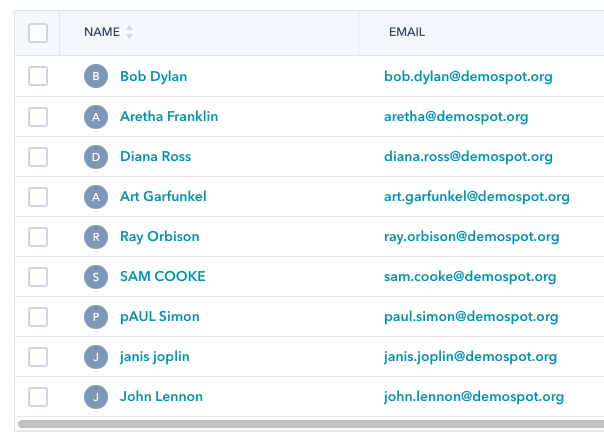
Take the list of (fictitious) contacts above. If I send an email to Bob that includes a merge field for the contact's first name, it'll look fine: "Hi, Bob." But, Sam will get "Hi, SAM".
Paul will see "Hi, pAUL" and Janis would get a very trendy - but less professional - "Hi, janis." Unless I'm sending an email to e.e. cummings, this is probably not the result I'm looking for.
These basic errors make it look like nobody cares about your database. It looks sloppy. And, call me crazy, but I'm pretty sure that sloppiness is not what a single brand is going for.
Without automation, someone would have to spot these glitches and manually update each property to the correct format.
Until now, the best option was to add a third-party database management tool. Our go-to has been Insycle, and it remains a great option for companies wanting to experiment with database management rules.
Fortunately, however, one of HubSpot's main value propositions is to automate what can be automated, so we're glad they've added data formatting to that list.
Use Cases
So, beyond my soapbox about properly and consistently capitalized names, what else can this be used for?
Here are some other examples:
- Standardizing date formats for things like webinars and in-person events so you can properly segment your contacts.
- Add an amount of time, which is helpful for companies that want to manage a renewal process.
- Make calculations (including addition, subtraction, multiplication, division, and even calculating the nth root of a number!), useful for things like estimating commissions.
What To Expect
This functionality is only available for Operations Hub Professional users.
Pricing for Ops Hub follows the same fixed structure as CMS hub and does not depend on the number of marketing contacts you have (like Marketing Hub) or the number of users (like Sales & Service Hubs).
You also won't see a tab somewhere labeled "Operations Hub." The Data Quality Automation functionality is available in the existing Workflows section of the platform.
How to Get Started
Click play below to watch a quick guide on how to access this functionality and set up a basic workflow:
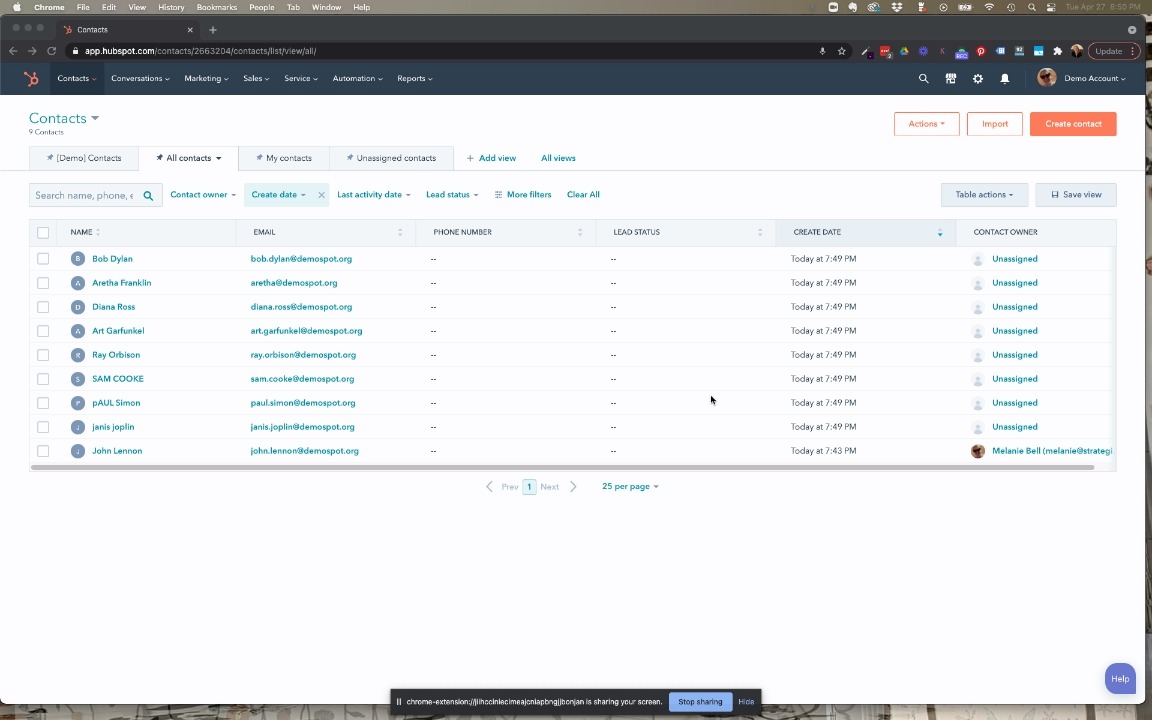
- Log into your HubSpot account
- Click on Automation
- Click on Workflows
- Create a new workflow
- Set your enrollment criteria
- Select an action by clicking Format Data
- Select the property that you want to update and the format you want to apply. Note: when standardizing names, you should change everything to lowercase first and then capitalize the first letter. Otherwise, for example, names with erroneous capital letters after the first character won't get fixed; e.g. naME would only become NaME if you simply corrected capitalization of the first letter.)
- Add a second action to actually push the formatting change to the database as a new data entry by clicking Copy Property Value.
- Select #. Format Data, and then [String] value.
- Select your property type and the property to which you want to copy the string value.
- Repeat steps 6 - 10, but this time, when you're formatting the data, choose that you want to Capitalize First Letter.
Then, review the workflow and turn it on!
If you have any questions about Ops Hub, Data Quality Automation, or HubSpot in general, we would love to help. Use the button below to find a convenient time on my calendar and book a meeting with me at your convenience. And, in case you felt hesitant, it is free!
OTHER RECOMMENDED POSTS
Database Hygiene – A Very Sexy Topic Indeed
HubSpot Operations Hub – Part 1 – Data Sync




