HubSpot Operations Hub - Part 1 - Data Sync
by Melanie, on 27 Apr 2021
Last week, HubSpot announced the launch of their newest hub – Operations Hub. Since this is a significant new offering, our HubSpot update roundup this month will be split into three parts and focus on what Operations Hub is, some potential use cases, and helping you understand if there's value in the product for your organization.
So, let's dive in.
Some OPERATIONS Definitions
The first thing to address is what "operations" we're talking about here. It's not manufacturing, and HubSpot hasn't launched an ERP.
What we're talking about is the operations team(s) that supports customer-facing activities at your organization. This might be called marketing operations, sales operations, service operations, or revenue operations (aka RevOps).
These teams are responsibilities for things such as integrating software tools so that data can pass from one to another and running reports so that customer-facing teams can make more sense of what's actually happening.
At the broadest sense, their mission is to reduce friction, which is easier said than done at companies that are growing and/or scaling.
HubSpot has divided its Operations Hub updates into three main functionality categories: Data Sync, Data Quality Automation, and Custom Programmable Automation.
If you're not in an operations roles, you may be thinking: "okay, I think I can decipher some of those terms but I'm not sure about all of them..."
In case that's you, let's break it down further. To give each category its due, we're going to publish a three-part series this week, covering each section in greater depth in its own post.
We will also retrofit links here to the later posts after we publish them, so everything is at your fingertips.
HubSpot Operations Hub - Day 2 - Data Quality Automation
HubSpot Operations Hub - Day 3 - Programmable Automation
Data Sync
This is probably the most obvious term of the three. It covers functionality that will synchronize data between different software tools.
For example, if you want data from HubSpot to go to your NetSuite instance, you can do this with Data Sync. Previously, you would have needed a third-party connector or integrator to achieve that.
I wish I'd had this functionality earlier in my HubSpot days!
I first started using HubSpot in 2012 -- before HubSpot had a CRM -- so we used a third-party integrator to connect our CRM and HubSpot in a bidirectional sync. That's a technical way of saying the data would be synchronized in both directions, from whichever system detected a change to the other. Setting up a one-way (or, unidirectional) sync is also perfectly possible.
The downsides of working with third-party tools are that (a) it means you have an inherently more complicated tech stack, (b) they sometimes break down, with some data not getting passed from one system to the other, and (c) depending on which tool you are running, the sync may not happen very frequently.
HubSpot's Data Sync runs calls every five minutes, which is about as close to real-time as these things get. And, you don't have to add another tool into your tech stack to make it happen.
Use Cases
What excites me most about Data Sync is that I expect it to shorten the time required for data migration when clients are switching from one marketing platform (or CRM) to HubSpot.
Pulling data out of MailChimp can be especially hairy because of its list architecture. We also have clients who want to sync their users' Outlook contacts into HubSpot. Data Sync makes that much more straightforward.
For clients that use other software tools for third-party data, such as Salesloft, you will also be able to use Data Sync to pass that information to HubSpot, enriching the CRM records your sales reps are seeing.
What To Expect
HubSpot currently offers Data Sync functionality with a handful of apps, a list that we expect will quickly grow. The hub also currently only syncs data between contact records – not companies, deals, or tickets.
Basic functionality is available with the free tier of Operations Hub. To map to custom fields, however, you'll need to have at least an Ops Hub Starter account.
How to Get Started
Click play below to watch a quick guide on how to find the list of apps currently accessible via Data Sync and how to start connecting them with your HubSpot account.
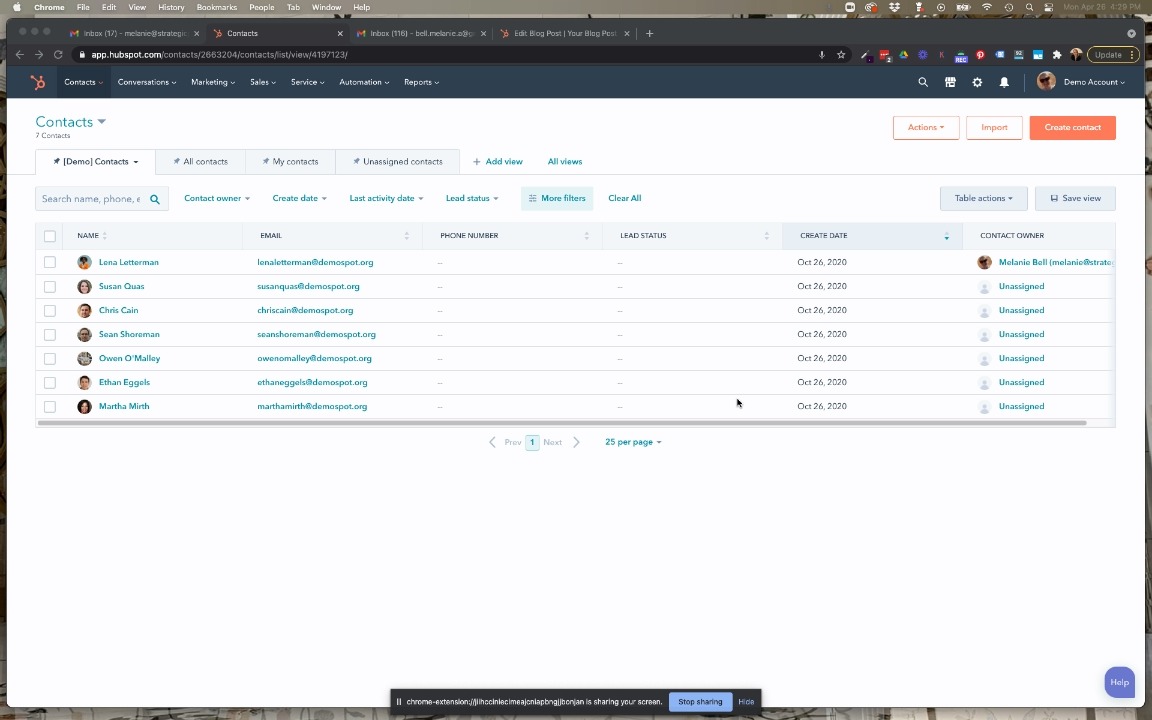
Or, if you prefer to read:
- Log into your HubSpot account
- Click on the marketplace icon next to the settings gear in the top right corner of your screen
- Click on Connected Apps
- In the left-hand toolbar click on Data Sync Built by HubSpot
- Then, find your app and start mapping fields
If you have any questions about Ops Hub, Data Sync, or HubSpot in general, we are here to help. Book a meeting with me using the button below!
OTHER RECOMMENDED POSTS
HubSpot Updates Rolled Out In March 2021
HubSpot Pricing – Calculating Your Total Cost of Ownership
5 Tips for Creating a B2B Marketing Tech Stack




