HubSpot Updates Rolled Out in March 2021
by Melanie, on 30 Mar 2021
Earlier this year, one of our clients sent us a Slack message expressing surprise that meeting notes they logged in HubSpot were received by all attendees. I agreed and then, a few weeks later, HubSpot introduced a solution to exactly that issue!
We know how it feels to want a particular feature in a software product but then learn it doesn't work that way and have to move on. Our monthly posts on HubSpot updates are aimed at helping you stay on top of new functionality as it gets released, hopefully occasionally closing a gap that you've been waiting to see fixed.
We won't highlight everything – HubSpot has 18 entries so far on their product updates feed for March – but will instead highlight the ones we feel our clients can benefit from the most.
If you have any questions about how to put any of this to work across your marketing, sales, and service teams, please let us know!
CMS HUB
SITE TREE
Viewing your website content as a site tree is now in beta. This is great for companies with large numbers of webpages, especially if they are organized in a hierarchical structure.
Your team can now manage some aspects of a page directly from this view rather than having to sort through lists and go to individual pages to update technical settings.
CRM
Calling Widget
When your team uses HubSpot's calling widget, you can now see an index of calls made. Within this index, you can apply filters to stay on top of sales and service team activities, which provides coaching opportunities for your management team.
If you have the Enterprise level of either Sales Hub or Service Hub, HubSpot will now also auto-transcribe recorded calls so you can look within them for trends and make your teams even more effective through granular analysis of what's working and what can be improved.
Internal Notes on Meeting Logs
This is the update that I mentioned in the introduction. There are times when you want to track certain information within your company but it doesn't make sense – or wouldn't be appropriate – to share it with anyone else.
Previously, you would have had to create both the meeting record and a separate internal note. Now, when logging a meeting, you will see a second text field where you can add internal notes as part of the same meeting entry.
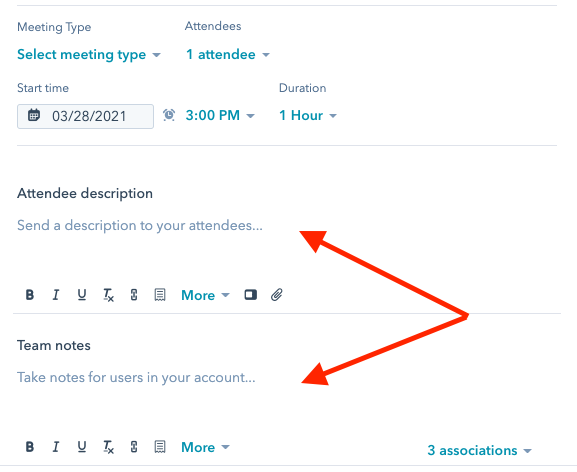
MARKETING HUB
TASKS FOR MARKETING TEAMS
If you use Marketing Hub Pro or Enterprise, you have access to some of our favorite features – HubSpot Marketing Campaigns. This functionality pulls in data from different types of marketing assets so you can report cross-channel results for a particular campaign.
Following the March update, you can also associate campaign-specific tasks for your marketing team, which helps to streamline the administrative aspects of campaign launch and management.
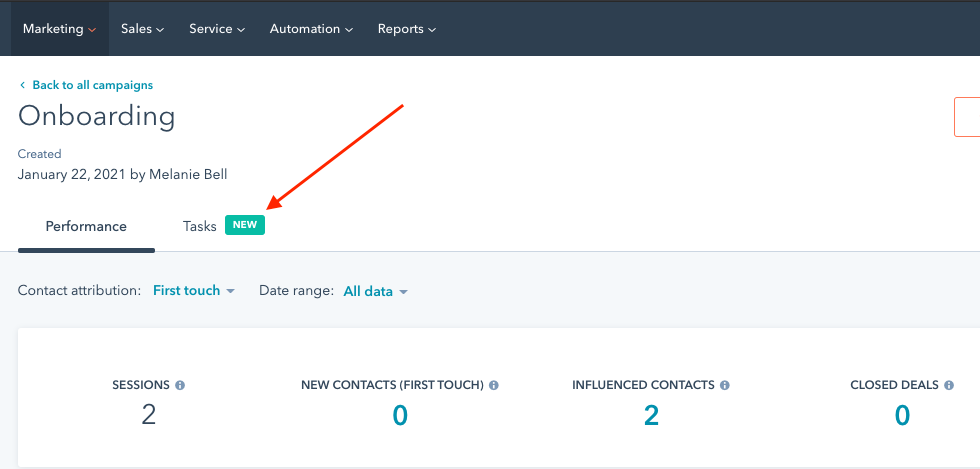
reporting
Custom REport Builder
I know people who freaking love pivot tables. HubSpot is rolling out a series of updates to the custom report builder that will make data analysis and reporting easier and more powerful. The fact that users can now build pivot tables within their HubSpot account is sure to delight many of the rev ops and more quantitative/analytical members of your team.
WORKFLOWS
COMPANY LISTS
As more B2B companies add account-based marketing (ABM) to their strategy, they need functionality that focuses on companies and accounts, not just contacts.
In HubSpot, lists perform a similar function to tags used by other CRM tools, and it's possible to create lists of both contacts and companies. HubSpot has now added a workflow action to automatically add and/or remove companies from lists. This will be valuable to teams that need to be mindful of a company-wide sales strategy. Another use case we heard about this week is for companies that want to set a limit for the maximum number of accounts an SDR/BDR is working, and by using company-based lists and workflows, the team can be notified of anyone who is getting close to hitting the max.
CONVERSATIONS-BASED
One of the most popular marketing and service topics being talked about at the moment is conversations and chat. You can now trigger HubSpot workflows based on conversations.
Within these workflows, you can create reminders based on conversations, trigger internal notifications, send an external email (e.g. a follow-up email to the customer), as well as several other key activities to help you deliver an awesome customer experience while minimizing your team's workload.
OTHER RECOMMENDED POSTS
HubSpot Updates Rolled Out In February 2021
HubSpot Updates Rolled Out In January 2021
HubSpot Updates Rolled Out in December 2020



