HubSpot Operations Hub - Part 3 - Programmable Automation
by Melanie, on 29 Apr 2021
This is our third and final post providing an overview of Operations Hub from HubSpot. This will be a shorter post because this functionality requires working with JavaScript - something that Strategic Piece currently does not offer.
Nevertheless, we still want you to understand how this might add extra power to your company. If you want to add this functionality to your workflows, we'll be happy to pull in other HubSpot experts and lean on their expertise.
You can find the earlier blog posts from this series here:
HubSpot Operations Hub - Part 1 - Data Sync
HubSpot Operations Hub - Part 2 - Data Quality Automation
PROGRAMMABLE AUTOMATION
One of the most powerful components across the HubSpot platform is automation.
While HubSpot has invested in expanding what can be automated, companies with more complex team structures and those running highly sophisticated sales, marketing, and service efforts still ran into situations where they couldn't automate everything they wanted.
With programmable automation, you should be able - with code - to automate any workflow you like.
Use Cases
Here are some examples of when you might want to use this capability:
- Standard workflow functionality doesn't do what you need it to do
- Complex territory or new lead assignments
- Pulling in data from third-party tools to enrich information for HubSpot records
What To Expect
Only those of you who are highly adept at JavaScript should attempt adding this to your workflows.
If that's not you, find an expert! This isn't one of those tools to just try out - you could accidentally mess up something serious.
Better to keep things simple and have your workflows work than to add complexity that breaks, especially if it's customer-facing.
How to Get Started
Click play below to watch a quick guide on how to access this functionality:
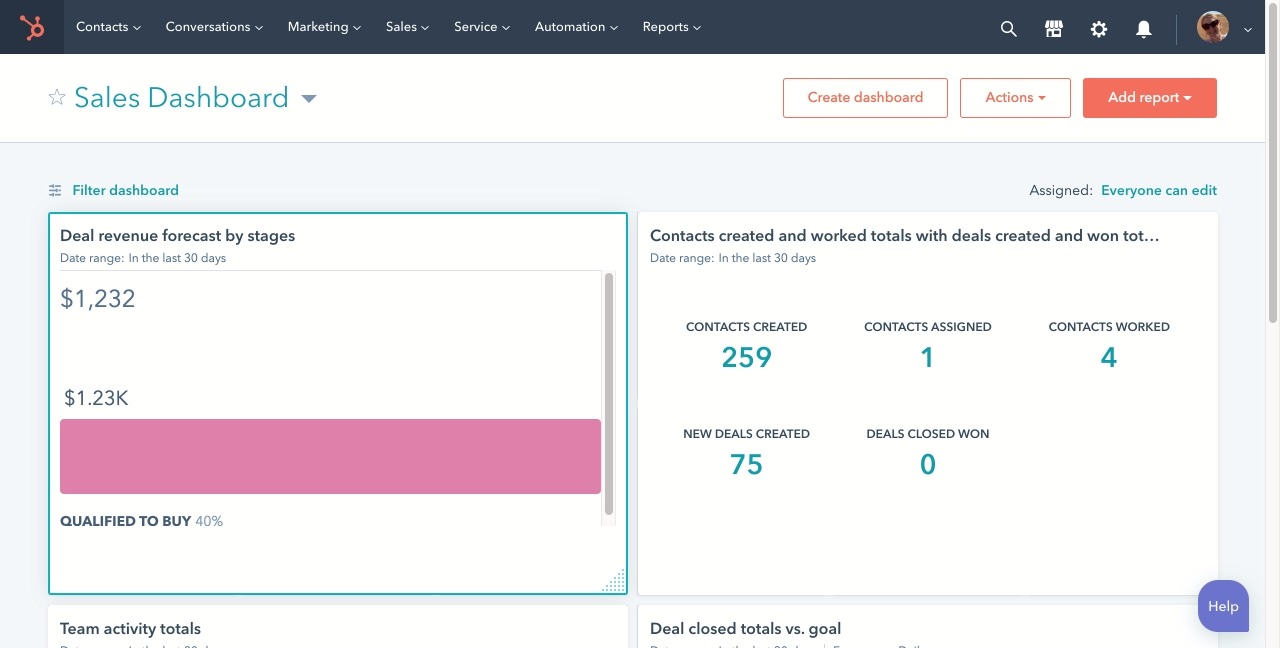
- Log into your HubSpot account
- Click on Automation
- Click on Workflows
- Create a new workflow
- Set your enrollment criteria
- Select an action, and then click Custom code
- Complete the Secret field if needed. This might be an API key, for example.
- Enter the JavaScript code you want to execute.
Then, review the workflow and turn it on!
If you have any questions about Ops Hub, Programmable Automation, or HubSpot in general, we would love to help. Use the button below to find a convenient time on my calendar and book a meeting with me at your convenience. And, in case you felt hesitant, it is free!
OTHER RECOMMENDED POSTS
Marketing & Sales Automation Do's and Don'ts
Incentivizing Sales Performance
Revenue Architecture to Align Marketing, Sales, & Service




